
MAHLE SmartBike app for e-bikes - The Ribble guide
The MAHLE SmartBike System App for e-bikes is a must-have for all Ribble e-bike owners. This invaluable tool raises the interaction between bike and rider to a whole new level. Letting you keep track of everything from charge status to training data and performance analysis. Read on to find out how to turn your smart device into a dedicated training tool for your Ribble e-bike.
The MAHLE SmartBike systems app allows Ribble e-bike owners to keep track of the performance of both bike and rider in real-time. In addition to providing key data about the bike's systems, it's also capable of recording your ride data. So, you can optimise your training programs and view route data after each and every ride.
To help you get the most out of your Ribble e-bike, we've put together this guide on some of the key features that will transform your e-bike riding experience. The app is compatible with all of the e-bikes in our range.
- Endurance SL e
- Hybrid AL e
- Gravel AL e
- CGR AL e
- Hybrid AL e Step-Through
- CGR AL e Step-Through.
- Hybrid AL e Trail
- Urban AL e
Connecting to the MAHLE SmartBike Systems app
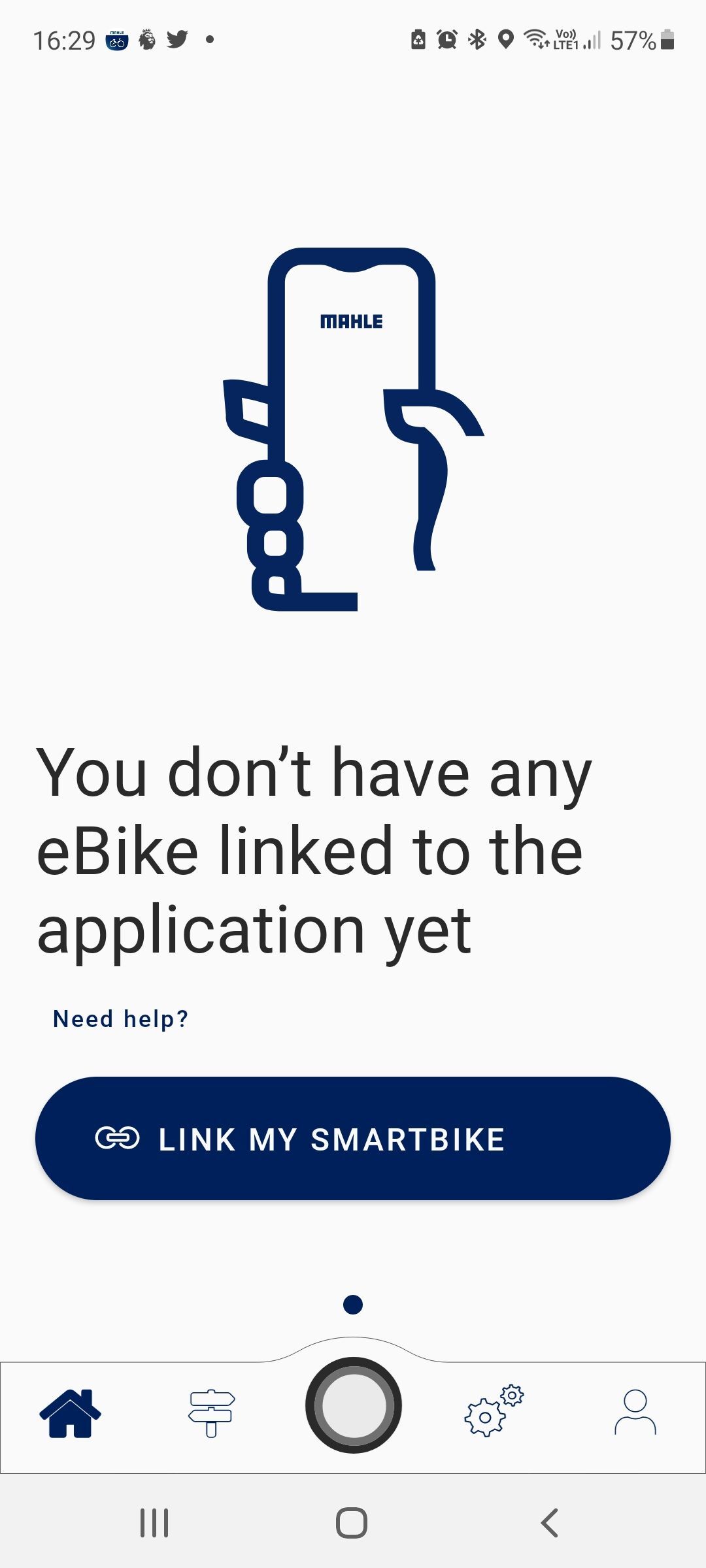
Firstly, you will need to download the app from the Apple Store or Google Play Store for Android. Upon opening the app you will then be asked to enter your email address and password. If you have previously registered with the older ebikemotion app you will still need to register.
Once you have successfully registered, the app will automatically provide you with a LINK MY SMARTBIKE option (pictured). BEFORE you click the link, please ensure the following;
- the bike is switched on and you are in close proximity to it.
- you have Bluetooth enabled on your phone.
Key Functions
Power Assistance Levels


Remember to power up the bike BEFORE opening the app! All Ribble e-bikes are fitted with the Iwoc button on the top tube.
There are 3 levels of power assistance for you to choose from. Each offers a set amount of torque as a percentage of the total amount per level. Open up the motor map menu in the app settings and you can select 1 of 3 cycle modes. Eco, Urban and Sport will each offer a slightly different configuration on how much power is offered at each assistance level.
Or you could select the Custom option and set each assistance level to exactly how you prefer it.
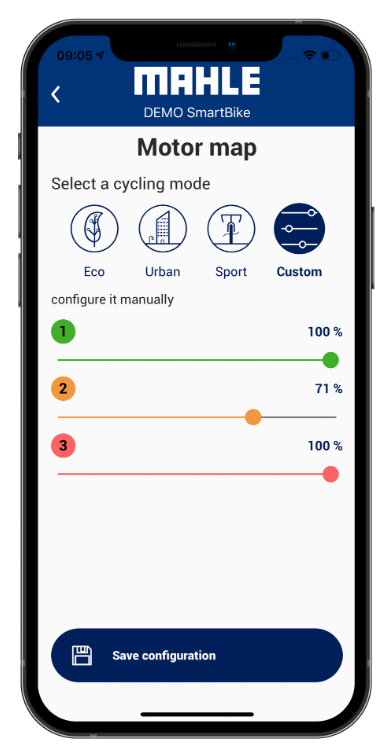
Why would this be useful? Well, let's say, for example, you find that the Medium (level 2) assistance setting is providing slightly too much assistance. You could lower the amount of assistance offered slightly. Each setting offers between 30% and 100% of a set percentage of the total power output.
It's important to note that you can't raise the assistance of each power setting beyond 100% nor drop it below 30%. The beauty of this system is that you are fully in control of how much assistance is offered at all times. We fully advise new bike owners to experiment with the settings for each level to find what works for them.
Fault diagnosis
One of the key functions of the app for e-bikes is fault diagnosis. This is another reason why we think this companion app is such an essential tool for any Ribble e-bike owner. Should an error occur with the system, the app will display an error code. Simply contact us, quote the code, and we can check to see what this refers to and how we can resolve the issue. Should it be necessary, we can also contact Ebikemotion who can remotely log into the bike and assist with resolving the issue.
Heart Rate Functionality
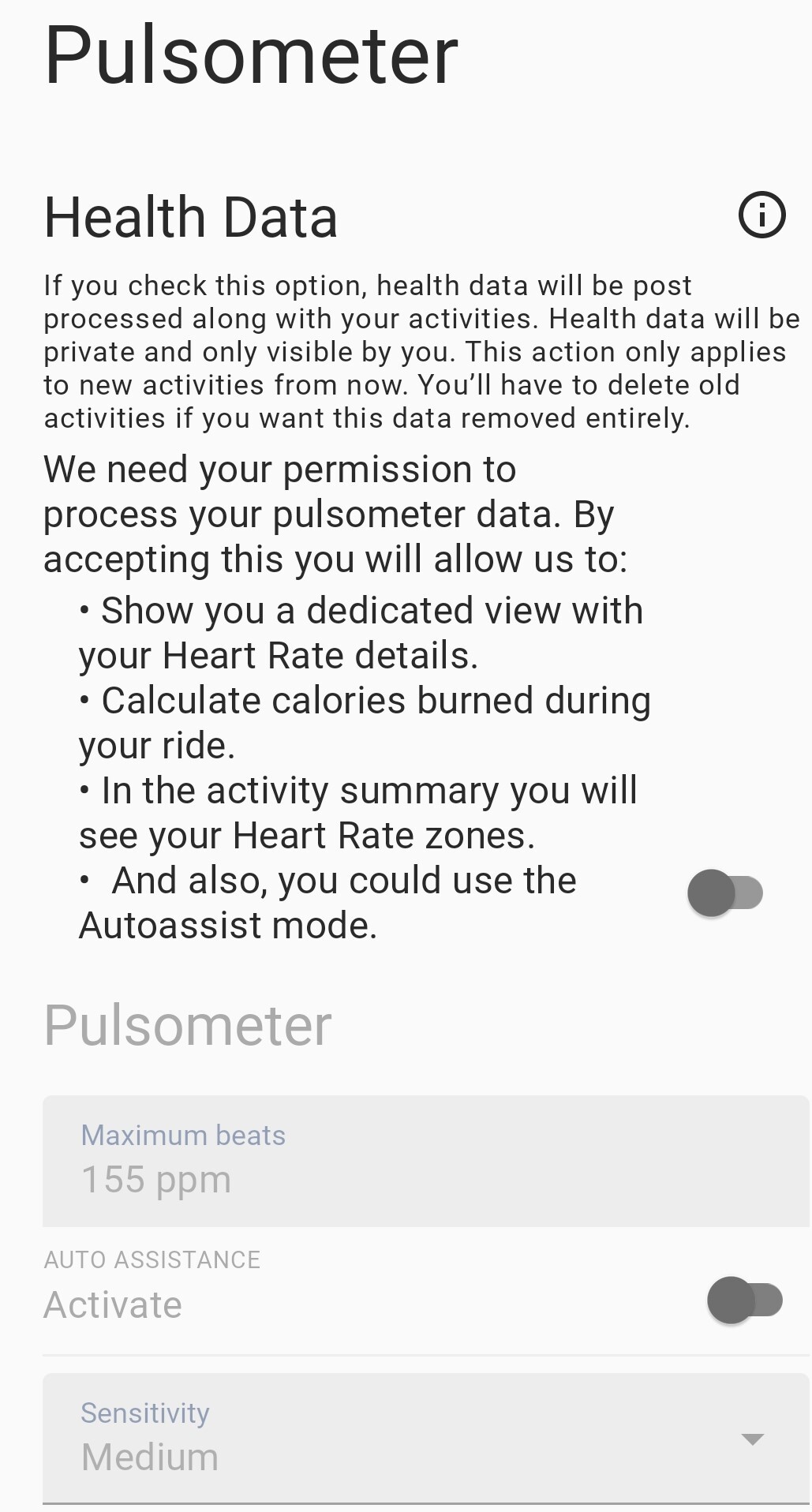
To take advantage of the heart rate functionality, you will first need to link the app to a compatible heart rate device. It is worth noting that the app is only compatible with heart rate monitors that have Bluetooth 4.0 protocols. Similarly, any heart rate transmitter chest belts must be Bluetooth (BLE) or dual Bluetooth/Ant+ enabled. Devices that are Ant+ only are NOT supported.
In a similar vein, smartwatches are incompatible with the app if you require heart rate functionality. Apple watches can be connected and will show ride data, but NOT heart rate. If you need advice on compatible belts please contact us.
To activate the heart rate function;
- Open the settings menu.
- Select the Pulsometer option and follow the instructions.
Within this menu, there is also a very neat feature. You can specify a maximum heart rate limit and when this threshold is reached the motor will automatically kick in to provide assistance. This is especially handy for riders with underlying health issues who may have been warned not to exceed a certain heart rate.
In Ride Information
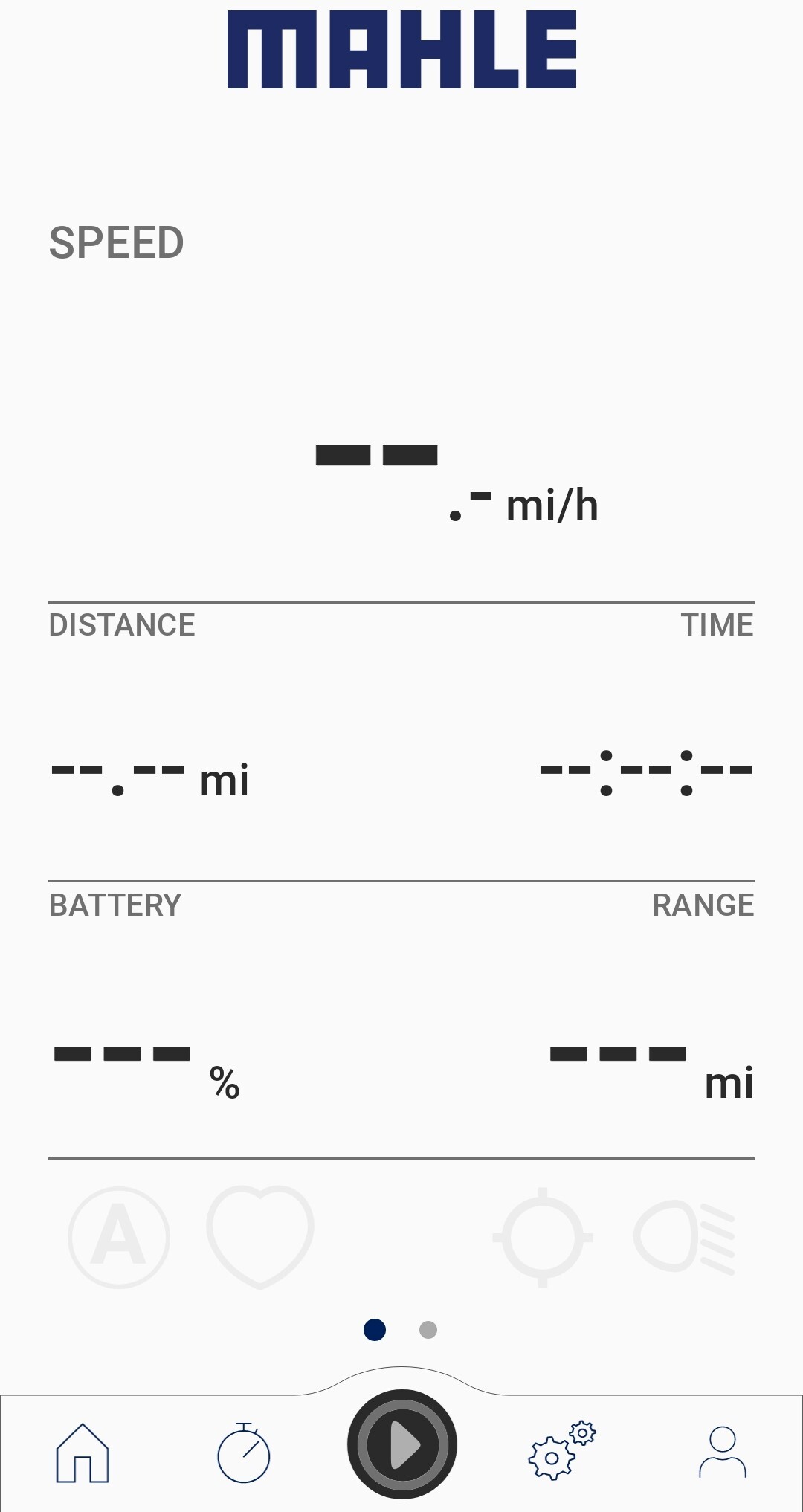
With the app, you have a wealth of ride information at your fingertips. Turning your smartphone into the ultimate cycle computer that includes the following functions.
- Speed
- Distance
- Time
- Battery remaining
- Available range - at the current assistance level
- Heart rate info
Training data & activities
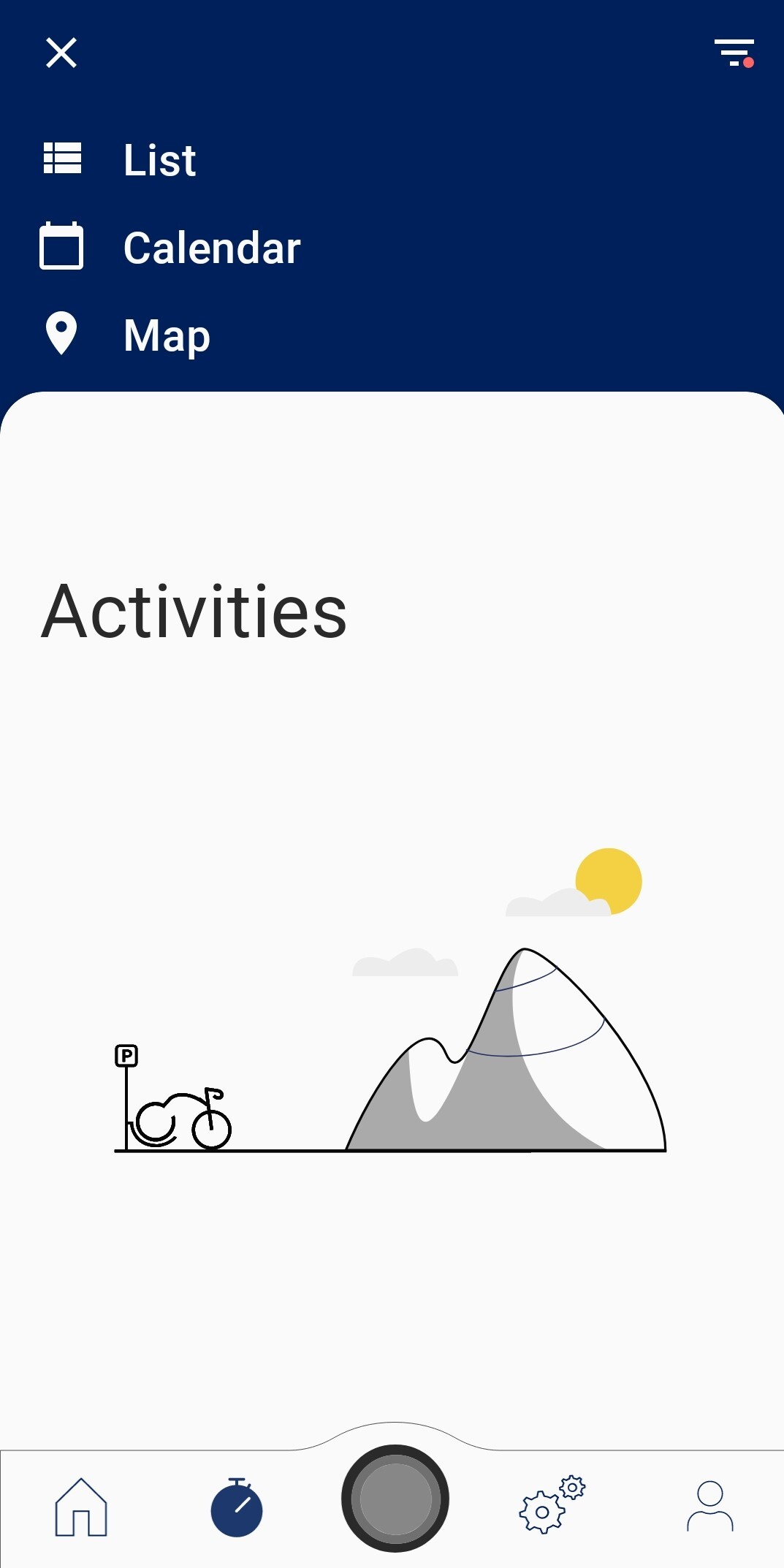
Clicking on the stopwatch icon opens up the activities section of the app. Here you can review the data from previous rides and optimise your training programs by recording, displaying and analysing various parameters. These include gradient, heart rate, and measured times amongst others.
GPS Navigation
Though this is not currently offered further development of the app will provide GPS navigation aids. Turn by turn navigation and the available range displayed as an on-screen map should be some of the exciting new developments from MAHLE.
Got a new Ribble e-bike and want more assistance with how exactly it works. We've got you covered with our in-depth e-bike operation guide.
Looking for inspirational places to ride? Why not take on the Five Ferries Island Hopping Challenge like Jane. Read her story here.
Ex-pro rider Helen Wyman amasses 10x national and 2 x European titles during her career. But why did she turn to an e-bike? Find out here.
Explore the full range of electric bikes.
Electric Bike Buying Guide
Ever since electric bikes first burst onto the scene, they have revolutionised the sport of cycling. In this blog, we explore the Ribble e-bike range and highlight the key features and benefits each model brings.

Helen Wyman's Munich to Venice Bike Odyssey
It was whilst I was out enjoying the local gravel trails after the birth of my son that I stumbled across a sign. On it was a map that referenced the Munich to Venice long-distance bike route. Without further thought, I snapped a quick photo and tried to contain a shiver of excitement at discovering our next cycling adventure.

Caring for your electric bike - A Ribble Cycles guide
Our range of super-stealthy, pedal-assisted electric bikes is built to last and comes equipped with the MAHLE SmartBike Systems X35+ drive system. The system's battery doesn't just function as the brain of the whole operation; it's also the beating heart too. And in very much the same way as the human heart, it needs a little TLC to continue functioning efficiently over the course of its lifespan. To this end, we outline our top tips for caring for your electric bike.

The Electric Bike & Why It's Right For You
Electric bikes have now advanced to the point where they can now be viewed as a viable form of transport for short to medium-distance journeys. However, much confusion and misinformation still surround these marvels of engineering. So, let's tackle these and, in doing so, prove to you why an electric bike might just be right for you.

How to operate Ribble X35+ e-bikes
'How to operate Ribble e-bikes' is a step-by-step guide to getting your new e-bike up and running. We aim to provide you with a quick-start guide that makes riding your new e-bike as easy as... well, riding a bike!

MAHLE SmartBike app for e-bikes - The Ribble guide
The MAHLE SmartBike System App for e-bikes is a must-have for all Ribble e-bike owners. This invaluable tool raises the interaction between bike and rider to a whole new level. Letting you keep track of everything from charge status to training data and performance analysis. Read on to find out how to turn your smart device into a dedicated training tool for your Ribble e-bike.

The top-10 best reasons to join the e-bike revolution
Electric bikes continue to go from strength to strength and it's easy to see why. After all, who wouldn't want free speed at the push of a button? Still not convinced? Here are a few reasons why more and more people are joining the e-bike revolution.
